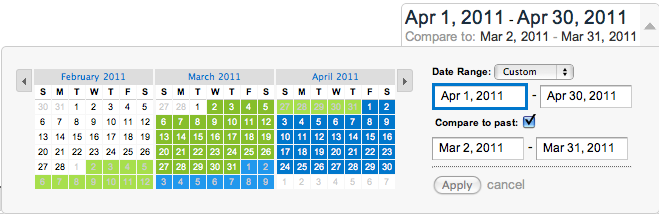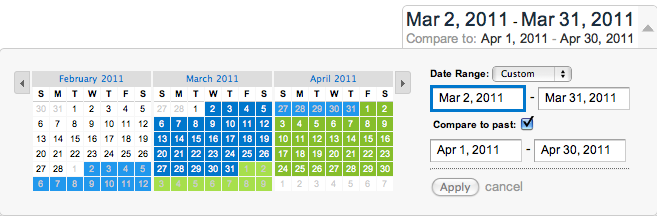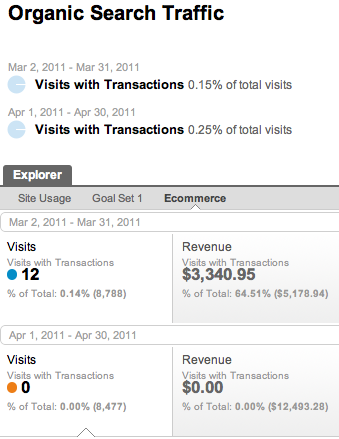Comparing future date ranges in Google Analytics
UncategorizedDate comparisons are great and allow you to see trends over time. As web analytics we care about trends rather than absolute values, right?
However in Google Analytics, by default you are comparing your selected date range to a date range in the past, but there are cases where you’d want to compare the data to a range in the future. It’s basically a different perspective, similar to saying that 20 is 100% larger than 10 (basis 10), as opposed to 10 being 50% smaller than 20 (basis 20).
Let’s say you want to know how well your converting keywords from March are doing in April. In other words, did keywords that converted in March also convert in April? You cannot get the answer by looking at the past, i.e. by comparing April to March because in this case Google Analytics would list the converting keywords for April and then seeing if any of those April keywords are also in March. April is not right basis, you want March.
Fortunately, don’t let the **Compare to past **distract you from the fact that you can compare date ranges going forward. Just click in the dates and you are golden:
And now I can see that none of the keywords that converted in March converted in April. Good to know…
- Next: Site Speed analysis in Google Analytics
- Previous: New Google Analytics