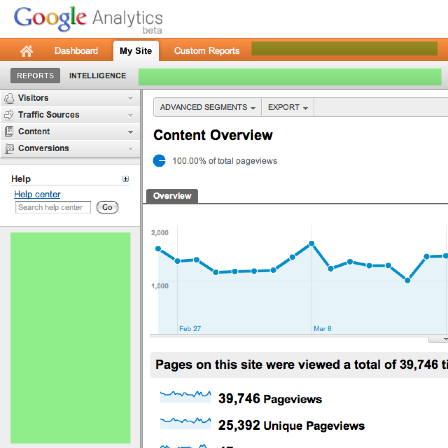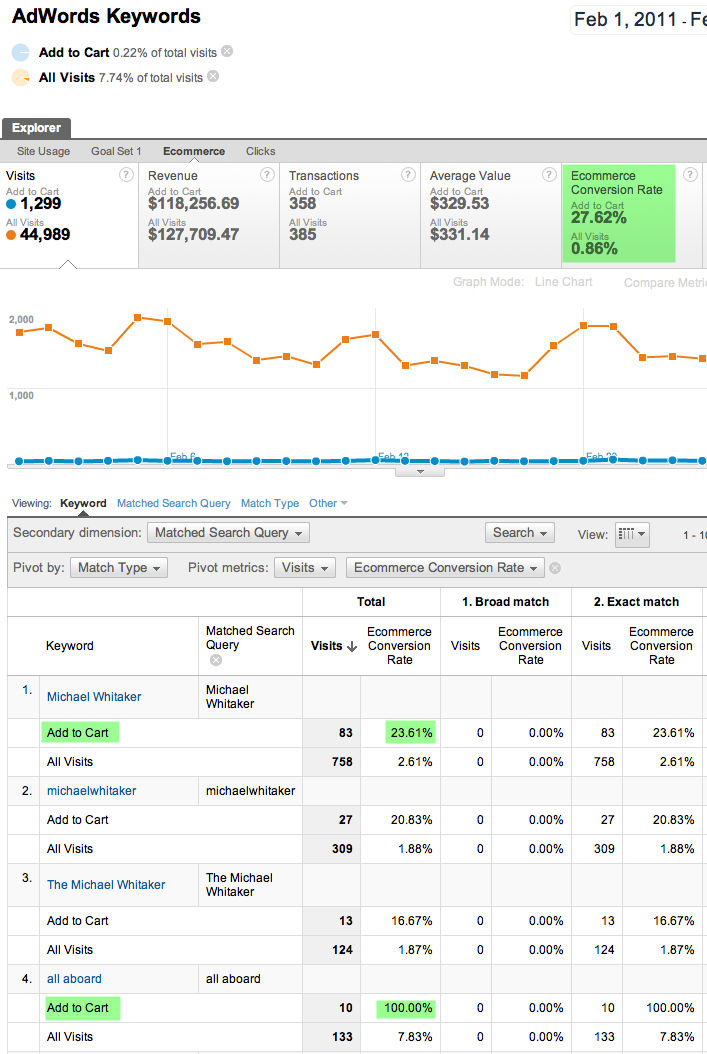New Google Analytics
Google AnalyticsWeb AnalyticsIt may be a bit premature to write about one’s impressions of the new Google Analytics because features that one is used to from the current version could be added back gradually rather than officially removed. For example, I miss weighted sort and I hope it’s just a temporary omission. GA also recently updated in-page Analytics and it’s nowhere to be found. Gone is also the $ Index metric for the Page type reports. On the road of progress there are bound to be some who are left behind. Also see Justin’s post.
To me this is anything but a cosmetic UI change. There are some big changes and some subtle ones, but it all feels to me like a lot has changed under the hood.
The new UI has so much space for expansion. You can easily visualize how additional report sections could be added in the left, yet the actual space for the graph in the main body is larger.
The top nav could host other types of functionality, and it just makes sense (easy for me to say with 20/20 hindsight) to separate Reports and Intelligence.
Reports: Past……………..Intelligence/Alerts: Present……………..Acres of space for Future/Prediction?
One shouldn’t speculate too much, but at least as far as Intelligence/Alerts is concerned it’s pretty much a given for me that there will be realtime capabilities in Google Analytics. Alerts have to be (near) realtime. No need to alert me about something in the past.
Back to the concrete. I love the expanded segmentation capabilities, but going into any detail would warrant a whole separate post.
Here is one example why it’s so powerful:
(Click image for larger version)
This is an Adwords report that shows me Keywords and Matched Search Queries, pivoted by Match Type. But what’s new is that I can further segment this report, which in this case I did for All Visits and Add to Carts. Now this is truly useful because I can get a much better sense of how these keywords perform in the sales funnel. For any given keyword I can see how many visitors made it at least to the cart page and the percentage of those who ended up buying.
Can you see that this is basically a segmented goal funnel? I have an overall cart completion rate of 27.6% for all Adwords traffic, but now I can see individual cart completion rates by keyword. My thanks go out to the segmentation and pivot table person(s) in the Google Analytics team!
Try and create this type of report in the “old” Google Analytics. Of course you can’t because you’d see this:
There you have it, one reason to use the new Google Analytics ![]()