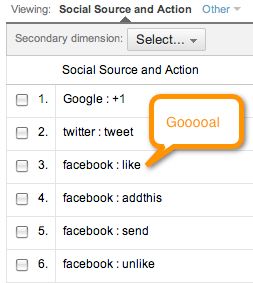Tracking social buttons
In general you should be particularly concerned with tracking elements on your site where your visitors (hopefully) take action, such as adding an item to cart or filling out a form. Same thing with social buttons – you want to know if visitors click your Like button. These are mini-goals and should be tracked. So it’s great to see that Google Analytics now has a dedicated report for tracking social plugins, but it might be even better if you could add goal tracking to Social Actions, just like they did with event tracking.
There is of course a cost to adding external scripts on your site, such as increasing page size and giving out data to the button providers. Remember that external scripts can log valuable web analytics data such as referrer info, so you just have to weigh the pros and cons. But only add buttons if you actually want visitors to see and use them. There is no point adding buttons on your site, only to hide them inside tabs where they will never be clicked.
And of course, you should test whether having buttons at all helps your site goals. You’ll probably find that a small minority of users actually click on social buttons, but maybe just having them provides “conversion-boosting” social proof.