Yahoo! Store trackable links and web analytics
(This post applies only to Yahoo! Store merchants).
If you are using Trackable Links you can make a small change in the trackable link URL that allows you to track it directly in web analytics too.
When you set up a trackable link it looks something like:
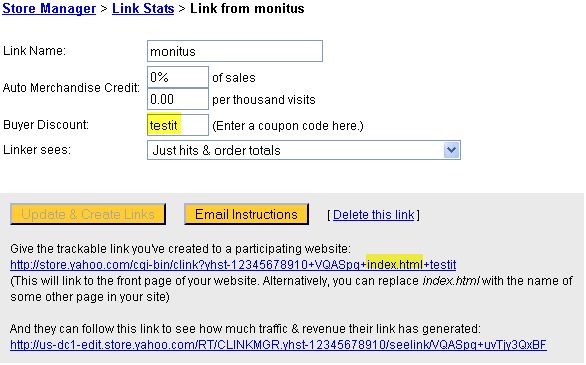
http://store.yahoo.com/cgi-bin/clink?yhst-12345678910+VQASpg+index.html+testit
When you click on a link like this one (which is a non-working sample link), you are redirected to the landing page – in this case the homepage. What if you want to track this link also in web analytics? In this case you might be tempted to add a tracking parameter at the end of the page you are linking to, e.g.:
http://store.yahoo.com/cgi-bin/clink?yhst-12345678910+VQASpg+pageid.html?<strong>coupon=testit</strong>+testit
Unfortunately, this tracking parameter will be stripped during the redirect to the landing page and your web analytics tool will just count another pageview for the page.
There is however a simple solution, which involves using the** full URL to the page**:
http://store.yahoo.com/cgi-bin/clink?yhst-12345678910+VQASpg+<strong>http://www.yourdomain.com/pageid.html?coupon=testit</strong>+testit
In this case the tracking parameter is preserved and can be read by your web analytics tool:
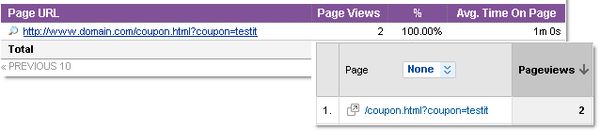
allowing you to do advanced web analysis of the performance of these trackable links.
You might therefore wonder: Why use trackable links at all? Would it not be more elegant to send visitors from your paid campaigns directly to your desired landing pages using URL tracking parameters?
There is one good reason in my opinion: When you use a trackable link in conjunction with coupons, clicking on the trackable link automatically applies the coupon!
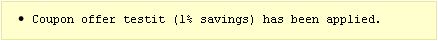
How about that for being nice to your customers?
I should also add that you can send visitors straight to your cart page if you want.
http://store.yahoo.com/cgi-bin/clink?yhst-12345678910+VQASpg+<strong>https://order.store.yahoo.net/cgi-bin/wg-order?<span style="color: #ff0000;">catalog=</span>yhst-12345678910&coupon=testit</strong>+testit
Just note that if you are using tracking parameters you must use the parameter catalog=storeid otherwise it won’t work. If you want to use multiple tracking parameters, just separate them by ampersands “&”, e.g.:
coupon=testit<strong>&</strong>campaign=email
Finally, I just realized that the fine folks at **YWA **have already written a help document about tracking trackable links! They also rightly point out that you should encode the full URL of the page you are linking to.
Happy tracking of trackable links!