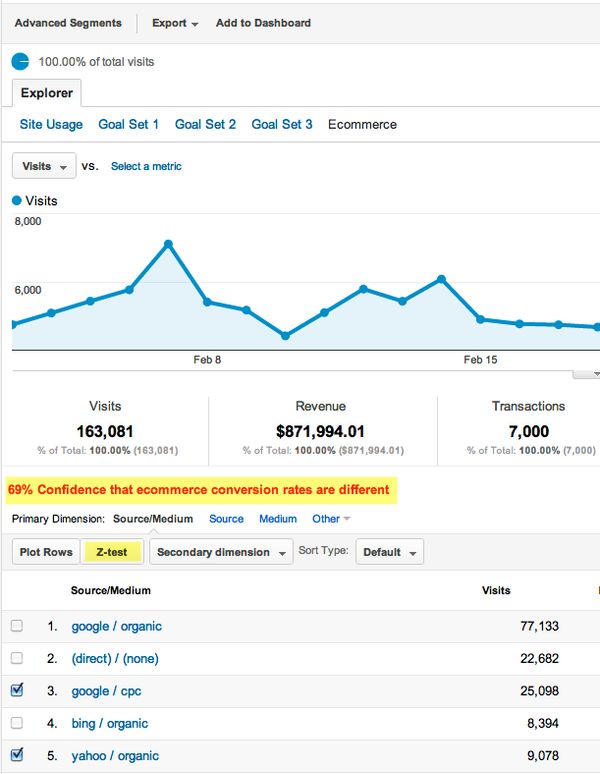Stats calculator for Google Analytics
[Update 03/05/2012: Added support for the new Google Analytics UI]
[Update 11/03/2011: We have since added goal conversion rates as well. However, please note that it uses the overall goal conversion rate, which is the sum of all goals. Use appropriately]
Can you be sure that a conversion rate of 5.56% is better than 4.87% if you only have a few data points? It’s important to think statistically when working with this kind of data.
I wanted to share a Z-Test calculator that you can use directly in Google Analytics via a simple bookmarklet. It uses the jstat library. You’ll need to use the new version of Google Analytics and have e-commerce tracking enabled as it works on the e-commerce conversion rate.
Please drag the button below to your bookmarks bar (you’ll need to be viewing the post on my site directly, not in an RSS reader):
And then click on it in any report that has Plot Rows checkboxes and select the e-commerce tab. Or take a look at the 2 minute video:
(You may want to watch a larger version directly on youtube)
A couple of notes. I decided to show the confidence interval so that you can decide if you want to use a 95% confidence level. Hat tip to my friend Kevin Potcner for giving me feedback on this.
Doing a statistical analysis on observational data will perhaps not give you quite as strong a signal as from a controlled experiment, but it’s still a valid approach. Try to isolate the question you are trying to answer by segmenting your data.
Have fun!
Michael
P.S. I tested it in Chrome and FF on a Mac, but if it doesn’t work somewhere else I am sorry. It’s just a tool we built for ourselves, which we are now sharing in the hope that it may be useful for other folks. Feedback is of course appreciated!