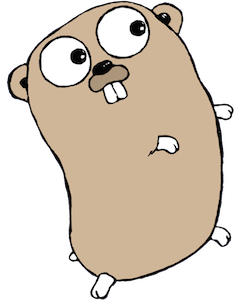Checking out the Google Analytics Demo account
Google AnalyticsA big thanks to the Google Analytics and Google Merchandise Store teams for opening up the kimono and giving folks access to the analytics data of a real e-commerce store. As a token of my appreciation I thought it would be fun to pretend that I am the new analyst in charge of coming up with some actionable insights and recommendations.
I have no info about how the store is built and what the goals are. It's always best to start with specific questions as opposed to data fishing, but all I am going on is the data that is publicly available. I am looking at data for the month August 2016 if you'd like to follow along.
1) Have one view with no filters applied #
There are three views associated with the demo account:
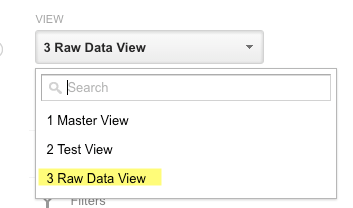
Just in case you mess up, it's best practice to have one profile with no filters applied. The appropriately-named Raw Data View contains filters.
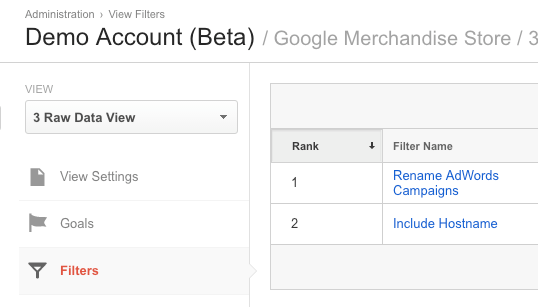
2) Capitalization #
I noticed that Page URLs are rewritten to lowercase. So the actual URL is https://shop.googlemerchandisestore.com/Google+Redesign/Drinkware, but it shows up like this in GA:
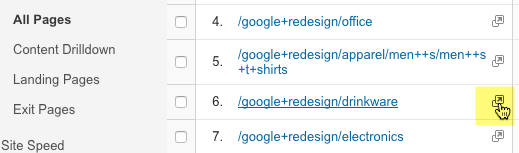
This means that when you click on the external link icon you get a page not found error. Just a bit of an annoyance.
3) Enhanced Ecommerce #
It's great that Enhanced Ecommerce is implemented as it gives much more granular product and ecommerce data. What I don't understand is why what looks to be an actual product detail page doesn't actually trigger a product detail view, eg this insulated tumbler.
When you hit add to cart on this page, this is what gets (correctly) sent as an add to cart action:
pa:add
pr1nm:20 oz Stainless Steel Insulated Tumbler
pr1id:GGOEGDHQ014899
but there is no corresponding product detail view for the page itself. It looks as though the detail views belong to a step called "quickview" in between the category and product page.
4) Site Search #
Well done for implementing site search. Many sites don't do this, which is a pity since there can be a lot of goodies in there. One immediate question I have is why only 0.09% of visits used site search. That's 9 out 10,000 sessions. See here. That strikes me as very low. Is that an implementation issue?
And finally...Some recommendations! #
a) Capture zero-results searches. It's good to know when your site search returns no results to people. For example, the top site search term in August 2016 was gopher, but there is no result for that search.
b) How about getting your merchandise team to look into selling gopher gear? Clearly there is demand for that and I can even point you to a great spot for inspiration: