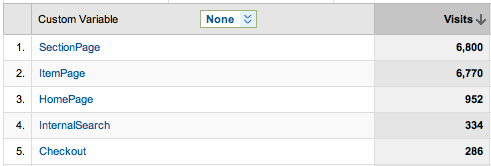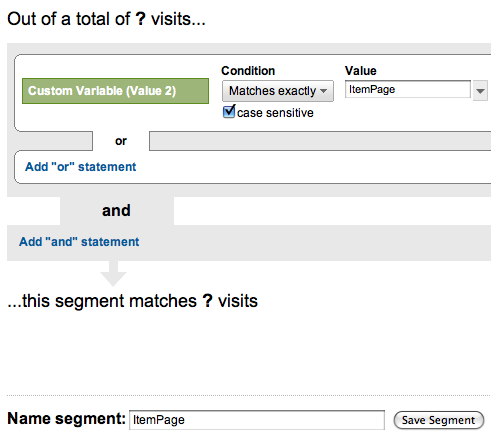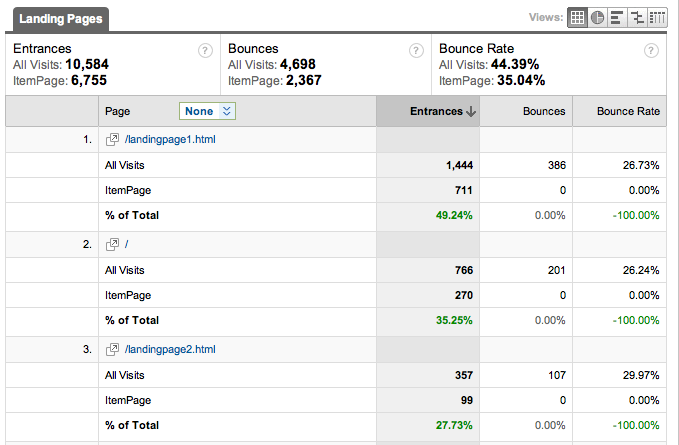Item page segmentation
Google AnalyticsOptimization and TestingYahoo! StoreIf you have an e-commerce site with section and item pages, you’ll want to be able to tell those page types apart in your web analytics. Unless you have a URL structure where you can tell directly what type of page it is (e.g. www.yoursite.com/?item=xyz or /?section=abc), you must tell your web analytics tool what type of page it is by doing some manual page tagging.
For Google Analytics I use custom variables to tag each page as ItemPage and SectionPage (along with some other types of pages).
In the case of Yahoo! Store, I use a bit of RTML at the top of each page to set a simple JS variable. The rule is literally as simple as “If the page has a price on it, it’s an item page. If not, it’s a section page.” The output on the published site would look something like this for an item page:
This can then be used in the tracking script
_setCustomVar(2,”PageType”,pagetype,3);
which is then sent along with the pageview. Note that pagetype does not have quotes because it is a variable and it’s value will be sent.
Big segments and mini goals #
So why am I doing this? Because if I don’t get visitors to an item page, which has the add to cart button, there won’t be any transactions. I want to know how effective I am at getting visitors from the landing page to an item page. It’s a great mini optimization goal.
While I can get a nice graphical view of links being clicked with the new In-Page Analytics, I’d like to get a simple number for all my main landing pages and I can do so easily with an advanced segment:
which I can then compare to all my traffic in the Top Landing Pages report:
All these landing pages have similar bounce rates, but some pages are obviously better at getting visitors down the conversion funnel than others…