Unique visitors, 0 visits and pages in web analytics
Google AnalyticsWeb AnalyticsYahoo! Web AnalyticsIt’s always good to pause and ask yourself if the data you are looking at makes sense. Particularly with the awesome powers of advanced segmentation in Yahoo! Web Analytics and Google Analytics you are likely to come across cases where the data looks weird when you set up custom reports. The likely explanation is that you are mixing together dimensions (in GA parlance) or groups (YWA lingo) that don’t really go together. Or perhaps the data model used by the web analytics tool can explain what you are seeing.
Case in point is the seemingly strange issue that Google Analytics can report more visits and than unique visitors for any given page. If you’d like to follow along, you can get the Unique visitors custom report and apply to your GA account.
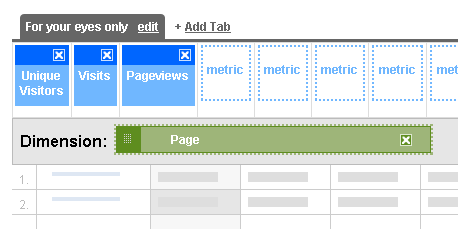
and the resulting report would look something like this:
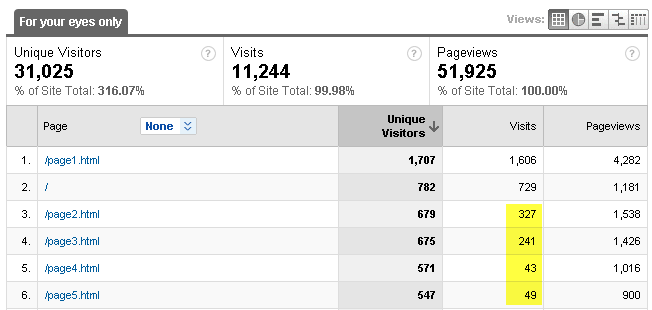
The same custom report in YWA gives this:
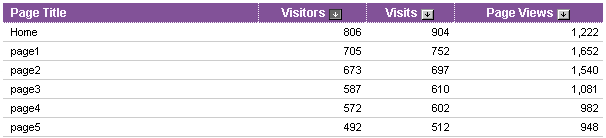
How can is be that there are more unique visitors than visits to a page?
Well, it turns out that the answer lies in the data model used by Google Analytics. The visit is assigned to the first page but not subsequent pages, whereas unique visitors are assigned to each page:
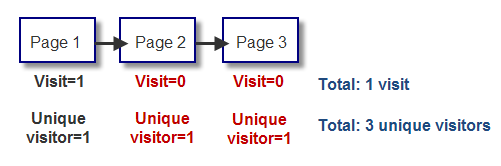
If that is the case I hear you ask, then shouldn’t there be pages that have 0 visits attributed to them? There sure are. You can just segment this custom report by landing page for example:
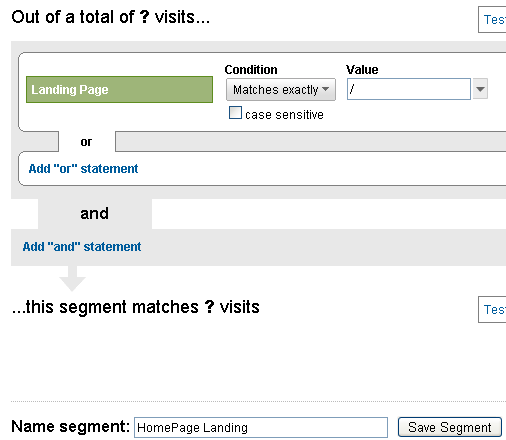
and you will get something looking like this:

All these pages have 0 visits because they came after the landing page during the same visit.
The same visit attribution model applies to traffic sources such as keywords as well. Consider the case of a visitor coming to your site via two different sources during the same visit.
For example, the visitor might search on both Bing and Google and comes to your site:
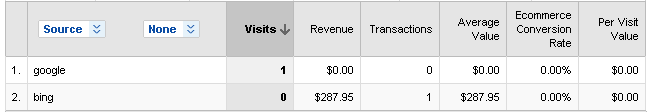
As you can see, bing gets the credit for the sale even though it has 0 visits attributed to it. And Google gets the visit, but not the credit for the sale, because it initiated the visit. How do I know that this is the same visitor you might ask? Well, in this case I was able to track the conversion back to the city, which rather conveniently had only one visit:
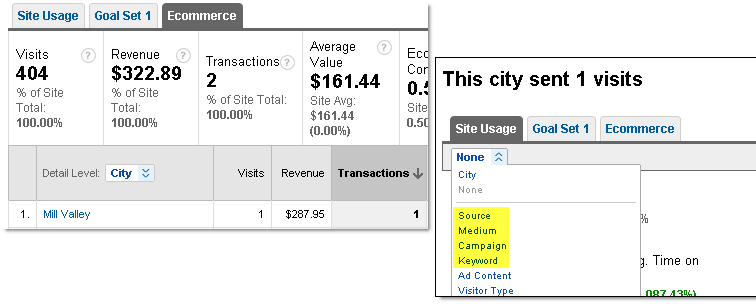
Of course in practice, this is not a very scalable way of looking for assist keywords or doing attribution management because you wouldn’t normally be able to tell that this data belongs to the same visitor. One thing you can do though is get a general sense for how often there are assists during the same visit:
Pull up your main Keywords report and use the Advanced Filter at the bottom of the table and enter these conditions:
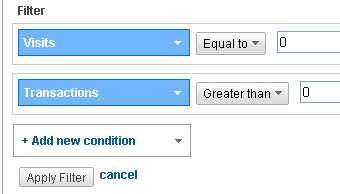
and look at the results:
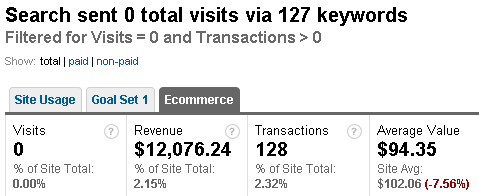
What this means is that 2.32% of transactions had an assist during the same visit.
Interesting, even though it is not terribly actionable since we don’t know what those assists are. But at least we can now make sense of “zero visits”!